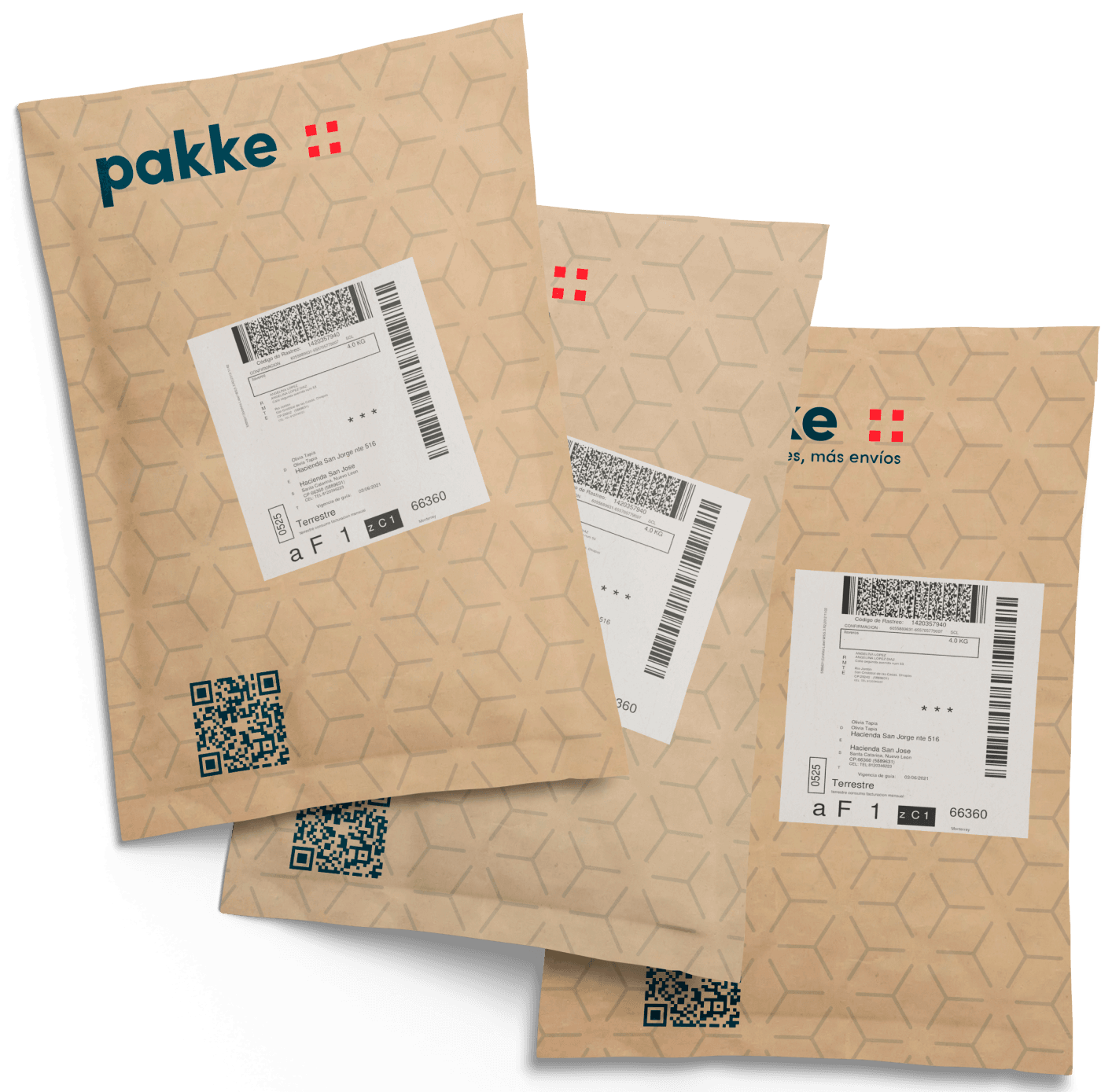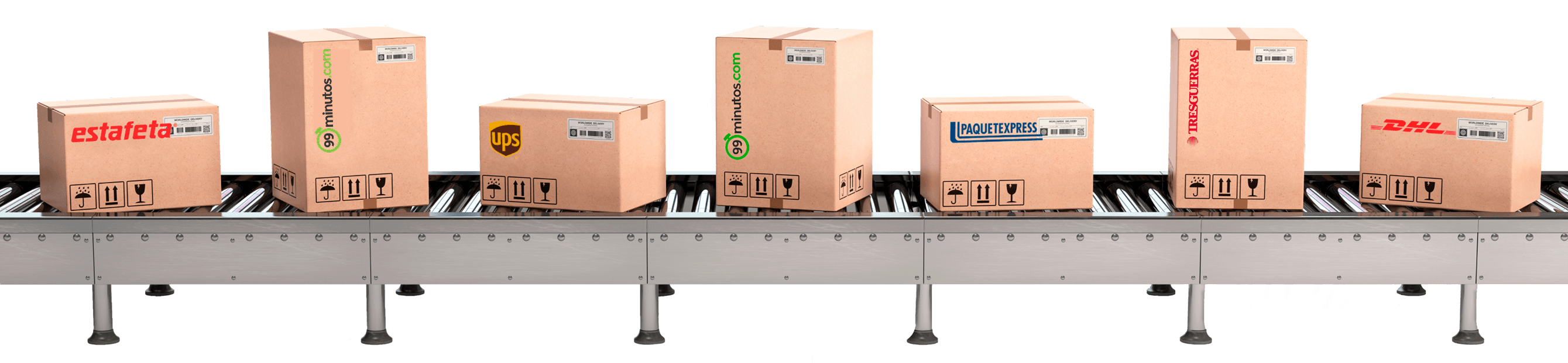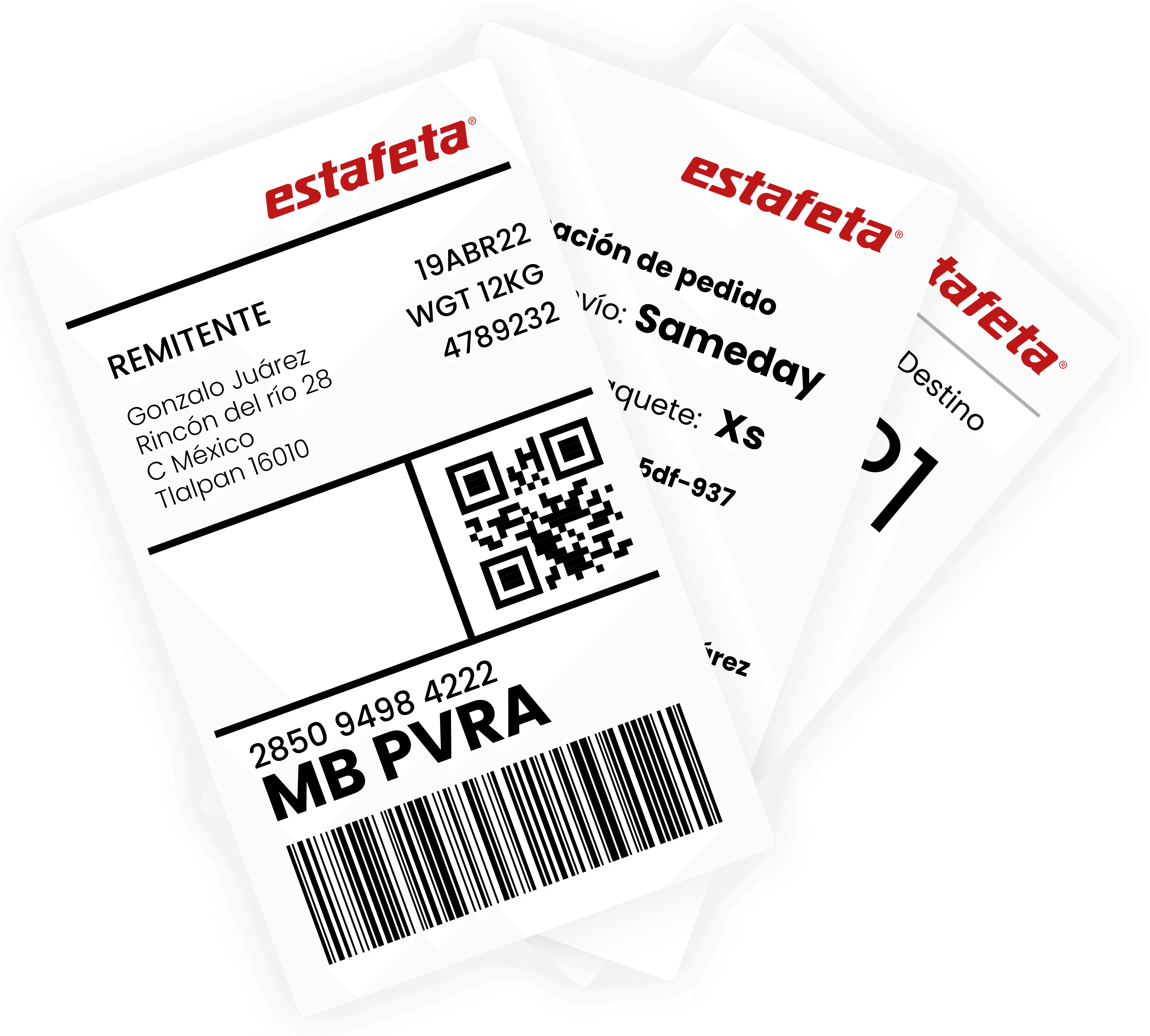Integraciones
Tu mejor opción, Estafeta
The #1 plugin for shipments with Estafeta in your online store. Save time and get cheaper shipments with Estafeta in your online store.



Characteristics and courier times
With Pakke, starting to distribute your products is very easy. Integrate your store, receive your orders on the platform when your customer makes a purchase and don't worry about logistic problems. We leave you here the integration guide of all the platforms that Pakke manages.







Benefits
Take your business logistics to another level
Connect your store to Estafeta, start shipping, and analyze the data on all your shipments and returns. All within a single platform.

Intelligent tracking of your packages
Track your packages through predictive patterns that allow you to determine the best couriers and delivery routes.
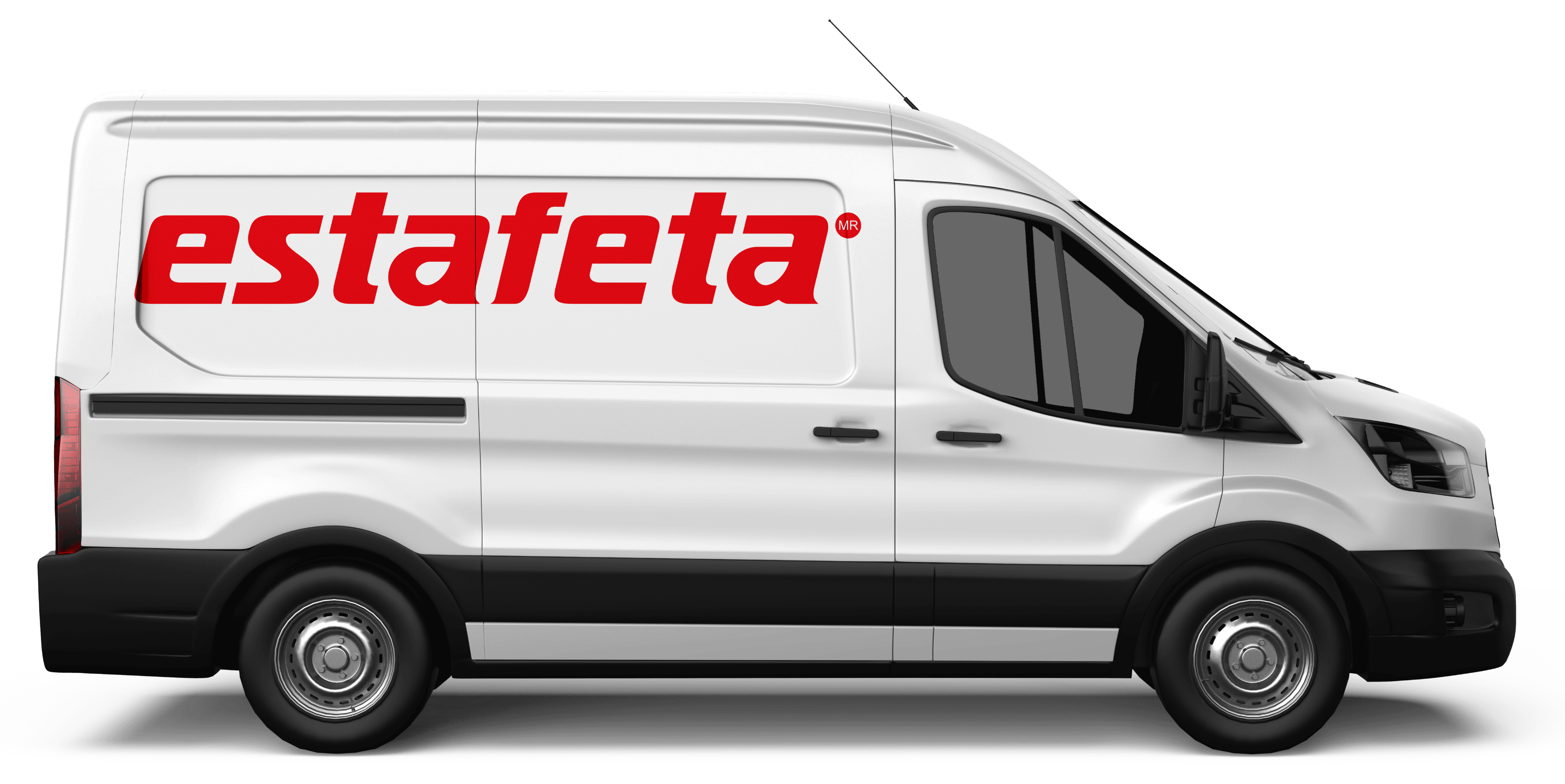
Benefits
Track & Trace
Use the track it tracking page so that your customers can track their shipment.

Follow-up until delivery
The end customer is always informed about the location of his package (via Whatsapp, SMS or email).